Publishing Data on Zenodo
Finding a reliable and persistent repository for publishing data is not an easy task. If you are looking for a generic repository to publish your data, Zenodo is one of the best options. Zenodo is a free and open-access research data repository that allows researchers, scientists, and scholars to share, preserve, and cite their research data and other digital artifacts. It was created in 2013 by CERN, the European Organization for Nuclear Research, and is operated by OpenAIRE, a European Union-funded project that supports open science practices. Zenodo is designed to be easy to use and provides a user-friendly interface for uploading, organizing, and sharing research data. It supports a wide variety of file formats, including datasets, software, preprints, images, and videos, among others. The platform assigns each uploaded item a Digital Object Identifier (DOI), making it citable and discoverable by others.
Zenodo Features
- Can be used for multidisciplinary data publications
- Long term access to your data with DOI
- Fully open metadata, based on CC0
- Integration with GitHub, for sharing your code
- No cost for data publications up to 50 GB (Contact the Zenodo team for publishing larger datasets (>50 GB))
The Geo Data Team suggests publishing on Yoda if your data package is over 50GB. - Creation of updated versions
First of all, you need to have an account on Zenodo. You can either signup (3) or use an existing GitHub (1) or ORCID (2) account
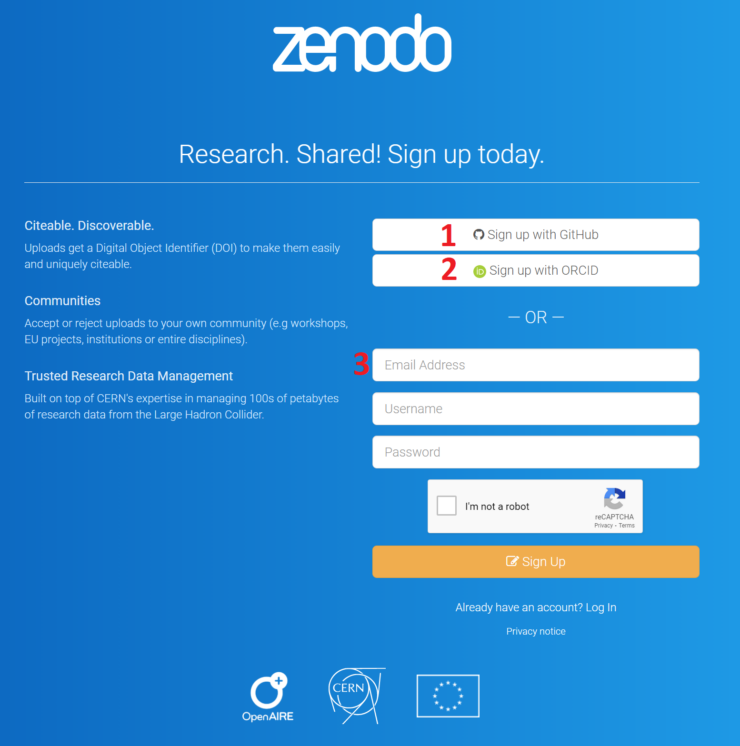
Publishing Procedure on Zenodo
After logging in, you see the following page where you can upload your dataset (1), search for datasets (2), or browse the existing materials on Zenodo (3).
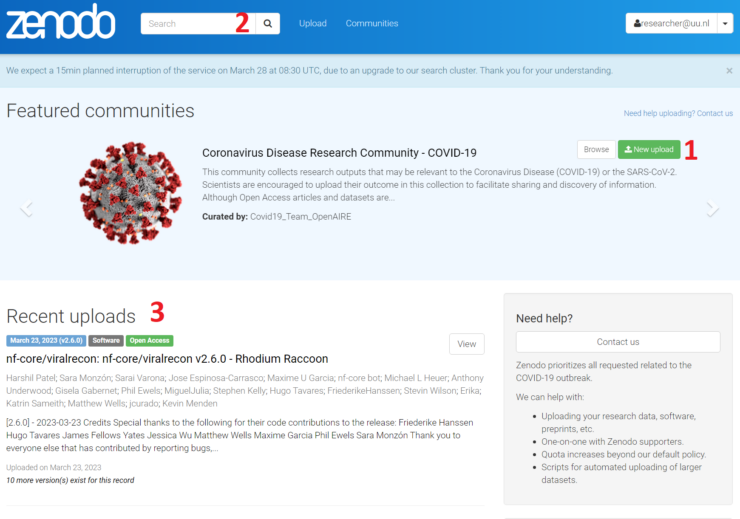
On the upload page, there are several sections that need to fill information there. The first section is “Files” where you can upload your digital materials. Select “Choose files” or drag and drop files there. After you choose your files, you need to push the “Upload” button.
The second section is “Communities” where you can select the communities that are relevant to your publishing, and you wish your upload to appear in. Keep in mind that your request needs to be approved by the community owner.
In the next section, you should select the type of material that you would like to publish. There are predefined types of materials which you can select one of them or select “others” if have a different one.
In the “Basic information” section, there are several fields that you need to fill in. If you already have a DOI for your publication, you can fill it in the DOI field otherwise reserve a DOI via Zenodo by clicking on “Reserve DOI” button. You should provide a title for your publication and a list of author(s) with their affiliation and ORCID. It is strongly recommended to fill in the “ORCID” field for each author as the affiliation and the contact information of them might change in the future. In the “Description” field you can provide a short description of the materials that you would like to publish and link to the related materials. There are some tools that you can use to add style, table, formula, etc… to the description. In the “Version” field you can give a version of your publication. It is recommended that you use #.# or #.## format for versioning your publications( e.g, 1.0, 1.1 or 1.00, 1.01). In the language field choose the language of you publication which in most cases is English. In the “Keywords” field, add as many keywords as you might think relevant to your publication. Providing a complete metadata record for your dataset will increase its FAIR-ness, and make the dataset more useful for you and others.
Best Practices of Publishing on Zenodo
To publish your data properly on Zenodo, or any similar repositories, it is recommended to follow the best practices below:
- Prepare your data:
Before publishing your data on Zenodo, make sure that your data is complete, accurate, and well-organized. You should also ensure that your data is properly documented, including clear descriptions of the data files, variables, and any code or software used to generate or analyze the data in README. - Add metadata:
To make your data more discoverable, you should add metadata to your Zenodo record. This information should include a clear and concise title, a description of the data, and keywords that describe the data’s content. Filling in the fields of the metadata form as much as possible will increase the findability of your dataset and make it easier for others to find relevant information about it. - Promote your data:
Finally, you should promote your data to ensure that it reaches a wide audience. You can share your Zenodo record on social media, include it in your publications, and submit it to data repositories and indexes to increase its visibility. - Take care of the data quality:
As Zenodo does not review data before publication, the data owner should take care of the quality of the data before publication. - Restricted publication:
If you have dataset or any digital material which you have a legitimate reason to not publish it openly, it is recommended that you publish it in the restricted access. - Maintain Documentation:
Keep your dataset documentation (the metadata form) up to date and provide any necessary information for other researchers to understand and use your data effectively.

