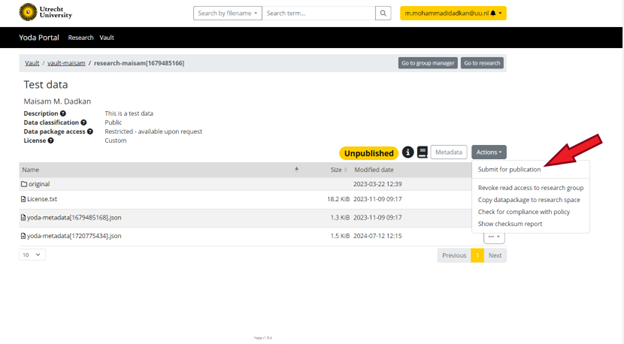Publishing Data
At any time during or after your research project, you may want to consider publishing the data you used. By doing so, you increase your visibility within your scientific community and promote the reuse of data, which benefits both research and researchers. You can choose to publish your data at any time, whether you prefer to wait until your manuscript is accepted for publication by a journal or not.
In Yoda, you have the option to specify whether your data should be openly accessible or not in the metadata. If you choose not to make the data openly accessible by selecting the ‘closed’ data access type, only the metadata will be published. In any case, you need to select a proper license for your dataset It is essential to ensure that your data is accurate, well-structured, and thoroughly described before making it public. Once published, your metadata will be findable to researchers worldwide, and open datasets will be immediately accessible.

Publishing data is done through the website portal. To publish data:
- You should have first archived the folder containing the data that you want to publish as explained in the “Archiving data” section. Find your archived folder in the vault which you want to publish.
- Click under “actions” on ‘Submit for publication’. You will see a screen with a publication agreement, containing a message asking whether you are sure you want to publish. Click on the tick box that you are agreeing the above-mentioned statements and click on ‘Confirm agreement’
- The data manager(s) will be notified about your request for publication. The data manager(s) evaluate the request again to make sure that no aspects during the archival process were overlooked. If everything is verified, the data manager(s) will approve the request. After approval, the data will be published through Yoda and a DOI and a landing page will be assigned. You can use the URL to the landing page, to refer to the data published in your associated paper/article you like to publish, in your future research works or professional pages (Pure, ResearchGate, LinkedIn, etc).
- When a submission for publication is finalized, the status of your dataset will be changed to “Published”. This also means that the DOI and URL to a landing page can be found in the system metadata, which can be consulted by clicking on the Information with solid fillbutton. All steps performed in the archival and publication workflows will be registered in the provenance information, which can be consulted by clicking on the book button.
When you publish different versions of a dataset, you get a base DOI and one DOI for each version. The base DOI always refers to the latest version.