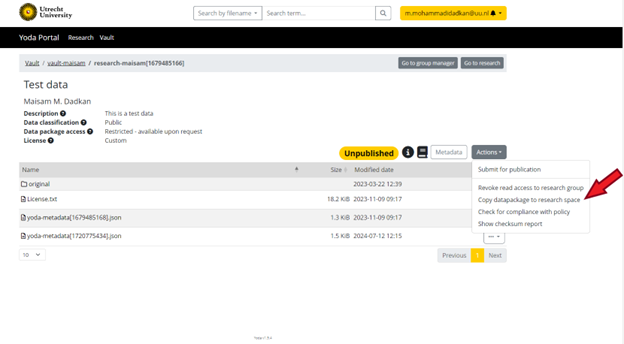Archiving Data
Yoda offers a workflow to archive your data at any stage, ensuring its long-term preservation. This process allows you to secure different versions of your data throughout the data processing lifecycle and maintain a clear record of these versions. For example, after completing all activities related to the pre-processing of your dataset, it is advisable to create a backup of the pre-processed data for future reference, especially if it is intended for publication.
In Yoda, you can archive all or part of your dataset by submitting it to the vault. Each research folder has an associated vault folder, accessed via the “Go to vault” button.
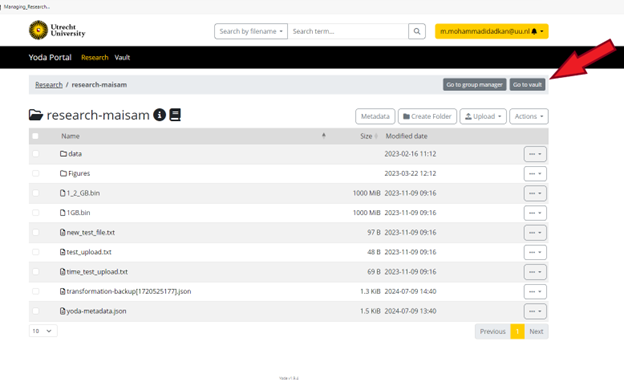
On the “Vault” space you see a list of different versions of your dataset submitted to the Vault.
To submit the dataset to the vault, you need to follow the steps below:
- Complete the Metadata Form: Ensure that you fill out the metadata form in its entirety. Additionally, include a data documentation file (e.g., README.txt) in the dataset. This file should contain all the necessary information required to interpret the dataset.
- Submit Your Dataset: Select the folders you wish to archive, then choose ‘Submit’ from the ‘Actions’ menu. Once the submission is complete, the dataset will be marked as submitted, and the data manager(s) will receive a notification to review your dataset.
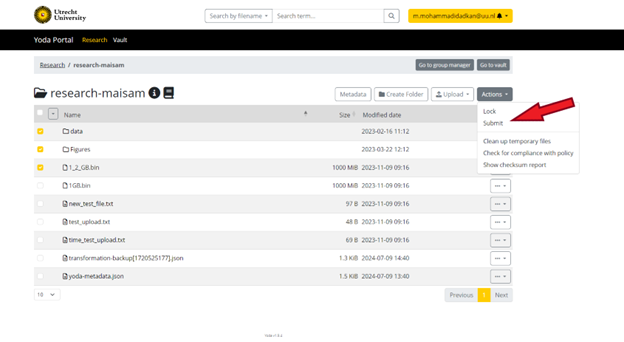
- Review and Approval Process: After the data manager(s) review the dataset, they may contact you via email to request modifications or additional information. Once the data manager(s) approve the submission, the status of your dataset will be updated to “Accepted.” At this point, a copy of your data, including the metadata, will be securely stored in the vault and can no longer be altered (though the data manager(s) can still adjust the metadata). You can continue to work on the data that remains in the research group (as only a copy was placed in the vault). If you need to submit an updated version of your folder to the vault, simply repeat the process. A new copy of the selected folder(s) will be placed in the vault, while the old copy will remain available and will not be overwritten.
- Viewing and Publishing Your Dataset: You can view a snapshot of your dataset in the vault folder. This snapshot can be used to track changes you make during your data analysis. If you decide to publish any version of your dataset stored in the vault folder, you can submit it for publication.
At any time you can copy a version of your dataset to the “Research” space from the “Action” list.