Yoda User Manual v1.2
Maisam M. Dadkan (m.mohammadidadkan@uu.nl), Vincent Brunst (v.brunst@uu.nl)
Introduction
Yoda is a data management system developed by Utrecht University that integrates with iRODS (Integrated Rule-Oriented Data System) to facilitate the storage, organization, sharing, and publishing of research data. Yoda leverages iRODS to provide a robust backend for handling large datasets, ensuring data integrity, access control, and compliance with various data management policies. This integration allows Yoda to offer a user-friendly interface for researchers while benefiting from iRODS’ scalable and flexible infrastructure for data management. Researchers at UU can use Yoda to store, manage, share, collaborate on, archive, and publish their research data efficiently. It is also well-suited for handling sensitive or privacy-critical data. If you have critical data, please contact the data team at datateam.geo@uu.nl for further assistance.
This document will guide you through accessing Yoda and configuring it to suit your needs. Additionally, the document outlines the data workflow, providing clear instructions on what to do at each phase of the data life cycle.
Getting Access to Yoda
To use Yoda, a research-group needs to be created for you. The research-group is the main folder in which you can store and work with your data and create sub-folders in there to organize your data. To do that, you need to submit a request to the Yoda data manager of the Faculty of Geosciences; Maisam M. Dadkan or Vincent Brunst (you can find contact details above). In the request you need to include the following information:
- An abbreviated name of the research project in which the data has been produced or a brief name of the dataset you like to store. All research-groups in Yoda are named research-{name}; e.g., research-circomod, research-utrechtse-heuvelrug, research-esl.
- The name of the research group that you are working with.
- The names and e-mail addresses of the collaborators (within or outside UU) who need to have access to the folder. Please also indicate if they need only read access or write access.
- An estimate of the total data size you are expecting to store in Yoda.
With this information, the Yoda data manager will create a new Yoda research-group, initially in the Yoda category belonging to the department you are associated with. When you expect to upload a lot of data, you will be asked if a separate category belonging to your research project can be created, so that the costs of data storage can be charged to this project.
Employees and students of the UU can directly access the research-group, by logging in to the Yoda web portal with their UU e-mail address (username), Solis password (password), and multifactor authentication code. External users (from other institutes) will receive an e-mail from the Yoda system first to set their (self-chosen) password. After that, they can log in to the Yoda web portal with the e-mail address (username) and password.
Interacting with Yoda
There are three ways to interact with Yoda and each of them has some limitations and capabilities, click on the links below to get started with each method:
These diverse interaction methods make Yoda accessible and adaptable to a wide range of research requirements. In the Yoda web portal, all of the features are available. However, sometimes transferring, handling, and syncing large datasets it is more convenient to interact with Yoda via the two other options. For more advanced users comfortable with Linux and the command line, iCommands allow for automated and batch processing of data using scripts.
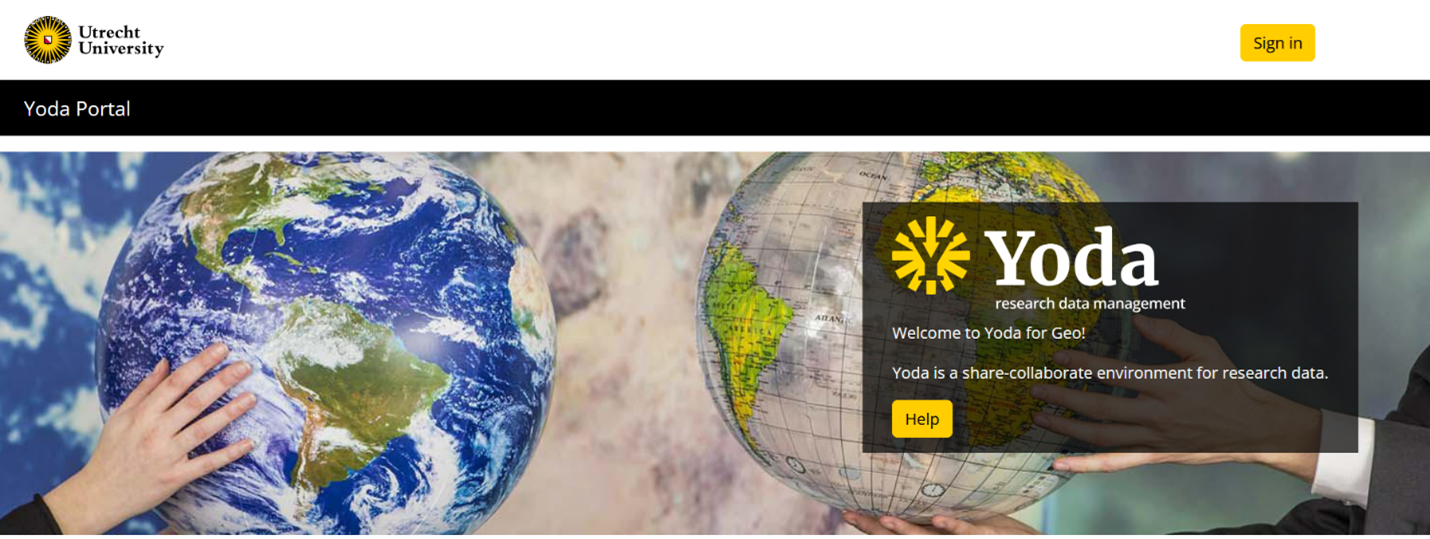
Data Workflow in Yoda
Yoda enables you to store, manage, and securely share your research data. Your data is organized within a research group, which serves as the main folder accessible to you and your collaborators. You can create subfolders to store and organize your data according to your needs. Yoda also facilitates collaboration by allowing you to share data, add metadata to make your data more findable, archive data, and publish it.
Click the links below for more information on each step:
- Storing Data (see just below)
- Documenting Data
- Sharing Data
- Publishing Data
- Archiving Data
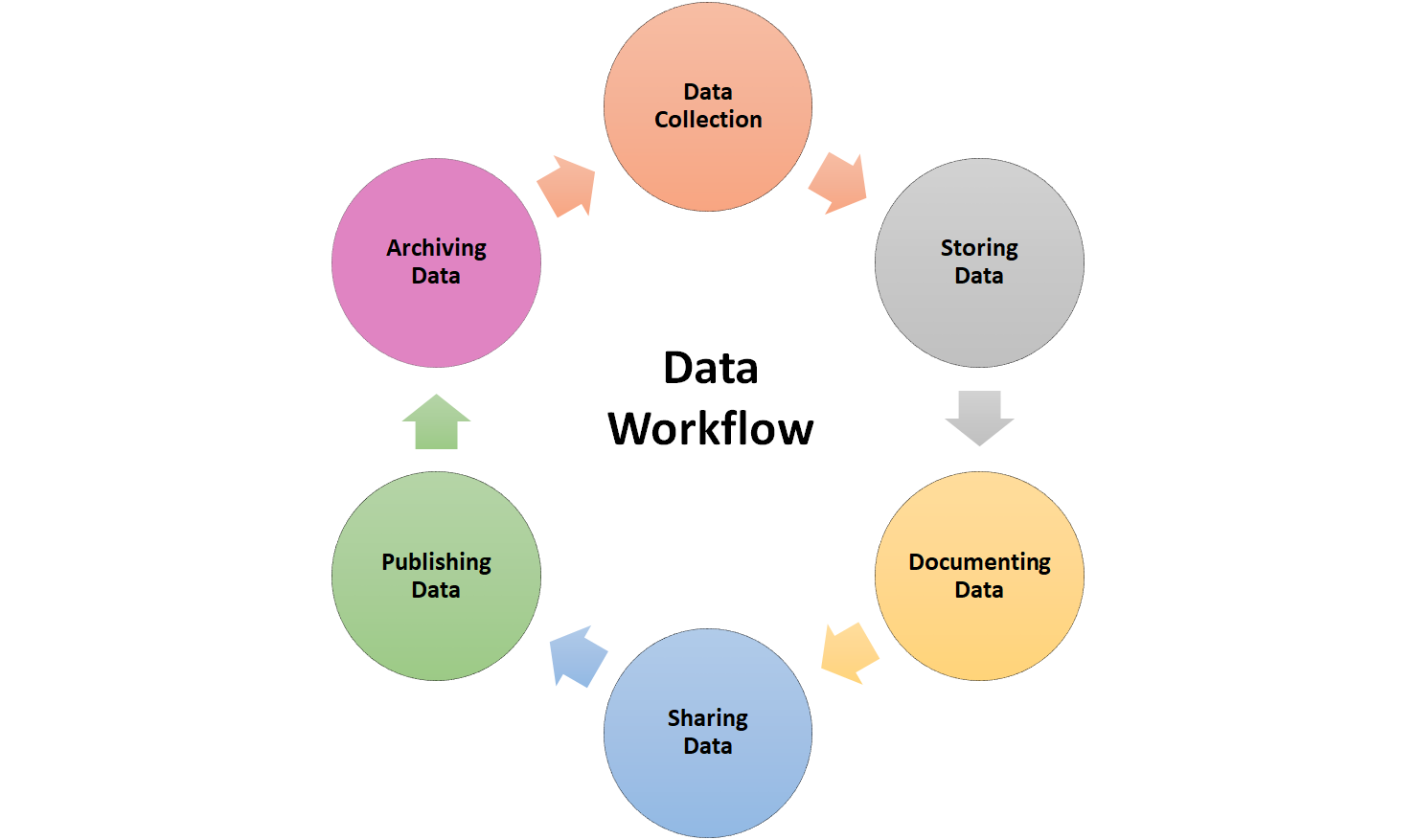
Storing Data
You can upload data files or folders in any format to Yoda using the Yoda web portal, Yoda network drive, or iCommands. Your data will be stored within your research group’s designated space. If you need to upload or download large files or a large number of files (more than a few files or gigabytes), it is recommended to use the Yoda network drive or iCommands instead of the web portal.
The most convenient way to store data on Yoda is via the network drive, as it allows you to work with your data as you would normally using your file explorer. For example, you can copy, paste, drag and drop, open, and work on your data using the existing applications and tools on your local system.

