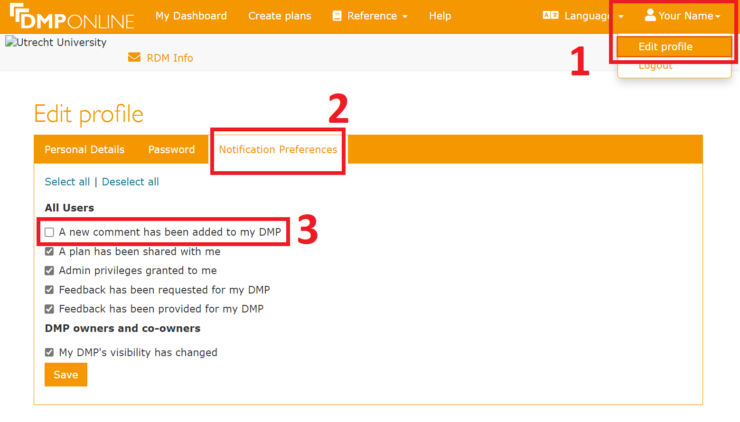Writing the DMP
By Garrett Speed (g.t.speed@uu.nl), Aristotelis Kandylas (a.kandylas@uu.nl)
This manual will describe the workflow for writing a DMP, there are many funding templates, and the funding templates that are provided have a lot of helpful information and guidance. In this document we will show you where to find guidance, find example answers, and how to collaborate directly in DMP Online.
Data management plans are living documents and should be updated through the course of your research project, and should reflect the reality of how the data in your project is currently managed. Most funders now also have data management sections for their grants, so your data management plan should be compliant with what was written in your grant proposal.
Plan Overview
Now it is time to write your Data Management Plan, to get started, please read the guidance information on the Plan Overview tab. This page will tell you many important things for writing a DMP with your funder’s template, requirements from the funder, and other helpful information.
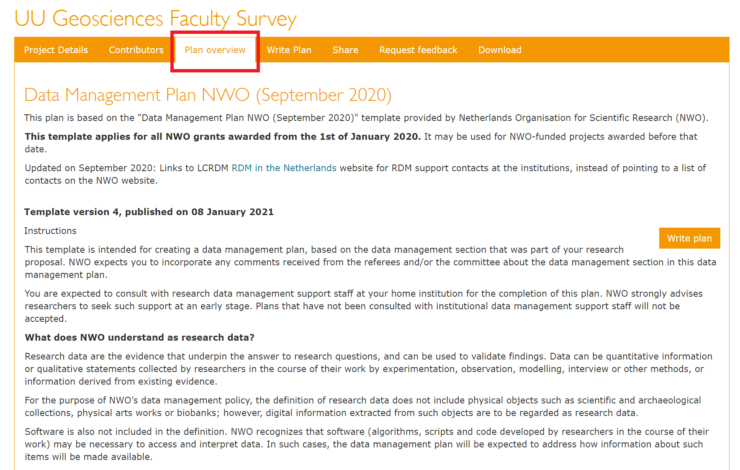
Writing the Plan
The actual content of the DMP is written in the “Write Plan” tab (1). In the screenshot below you can see the different sections of the DMP (3), and a progress meter for how many fields have entries (2).
Please see the sections below for guidance and example answers. If you need more help, please contact the Data Team and we will be happy to help you write your DMP, our email is datateam.geo@uu.nl.
⚠ After writing in one of the answer boxes, click the Save button to ensure that the answer written has been saved. There is an auto-save feature, however it is not always reliable. DMP Online will also indicate the last time an answer has been saved with a timestamp.
⚠ Note: The progress meter (2) does not reflect the completeness/suitability of the answers, it only indicates if there is text entered in the text boxes for the plan sections.
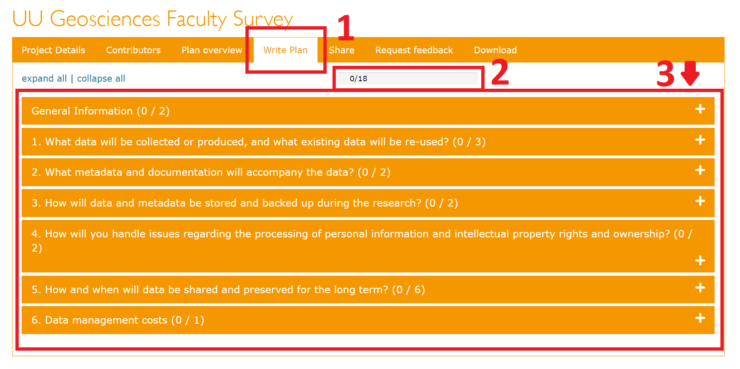
Finding Guidance and Examples
Inside the different sections, on the right you will find the Comments & Guidance section. In the guidance part of this section there will be advice from various organisations. In the below example there is guidance from the Nederlandse Organisatie voor Wetenschappelijk Onderzoek (NWO) funding agency, the Digital Competency Center (DCC) which created DMPOnline, and guidance from RDM support in the UU library. Other templates may have other guidance available.
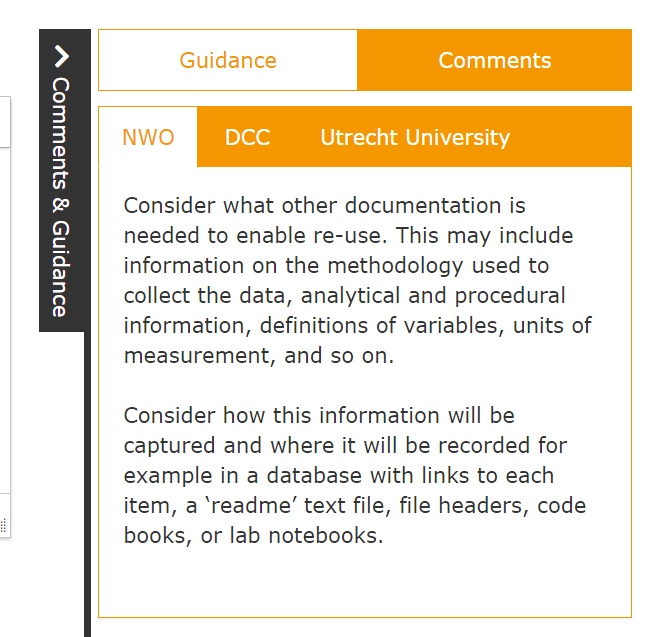
Some templates also include example answers that can be used as a starting point for your answers. In the figure below see the example answer (2) and the answer the researcher filled in (1).
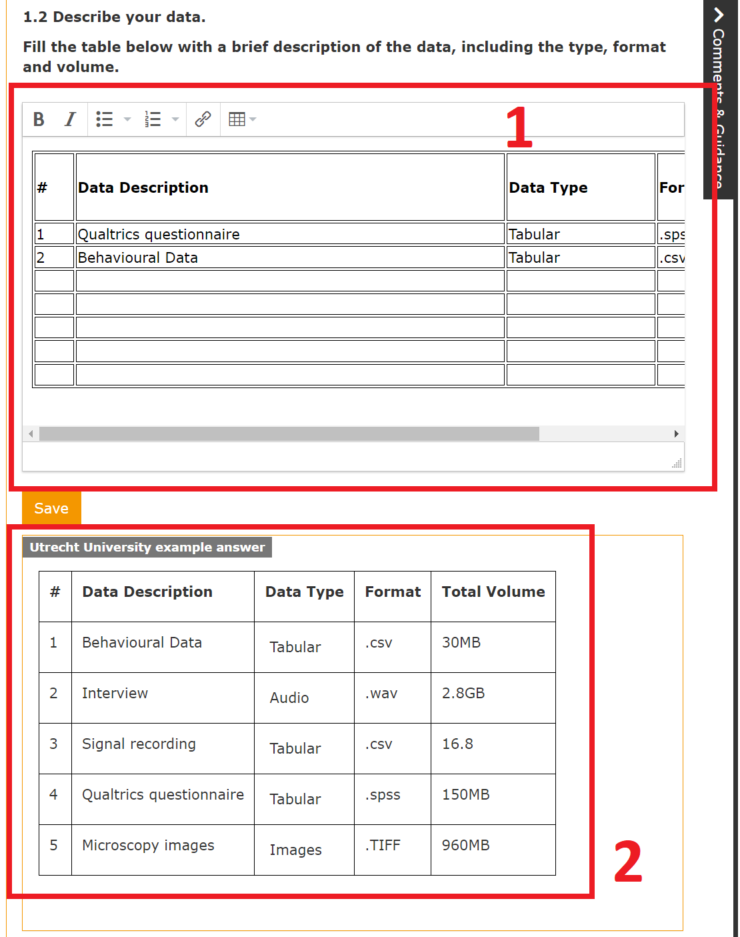
Collaborating with Comments
In the right side of every question in the DMPOnline there is Comments & Guidance section. In the Comments section you can communicate with the other contributors of your DMP, about e.g. what kind of information you should include in a specific question or even making any corrections (reviewing) this question.
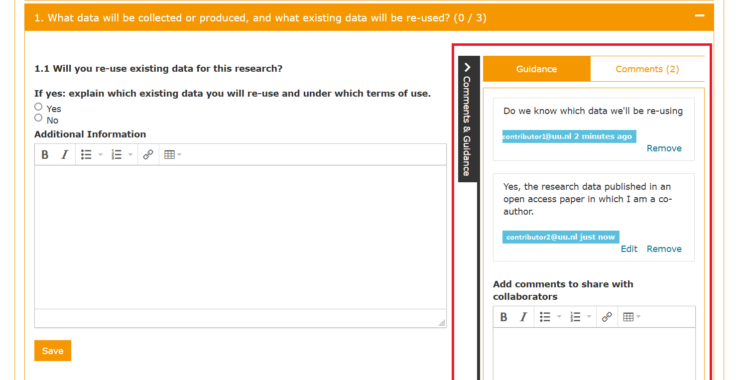
⚠ Attention: When you write a comment in your DMP plan, the other contributors do not receive a “notification” email about your comment. Be sure to communicate to your co-writers that you have written comments on the DMP so they can go check for the new comments.
We suggest all users to change their notification settings to receive notifications about new comments. To change notification settings, hover over your name in the top right corner of the page and select Edit Profile (1). On the edit profile page click on the Notification Preferences tab (2), and check the box for “A new comment has been added to my DMP” (3), as seen below this is by default unchecked.