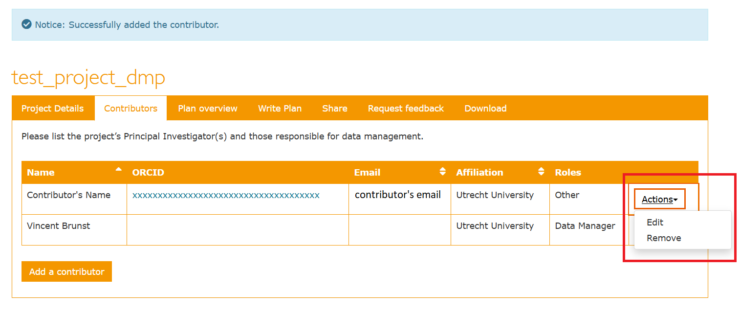Sharing DMPs
By Garrett Speed (g.t.speed@uu.nl), Aristotelis Kandylas (a.kandylas@uu.nl)
Sharing vs Adding Contributors
Data Management Plans can be collaboratively written with your colleagues and the research data management support team. To add collaborators to help you edit your DMP, add them through the Sharing steps in this manual.
Contributors are researchers involved in a research project, and in DMP Online, are only listed for the purposes of who is involved in a project. Adding a contributor does not give them access to editing a DMP on DMP Online.
Sharing a DMP
From any page on your plan dashboard, you can go to the “Share” tab.
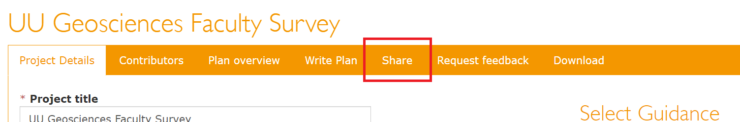
From the “Share” tab you can add collaborators to work on the DMP with you. If the researcher is from Universiteit Utrecht or a university that also uses DMP Online, use their official email address at that university or institution. It is also a good idea for them to log in to DMP Online before sharing with them.
You can see who the DMP has been shared with under Manage Collaborators (1) and add new collaborators under Invite collaborators (2).
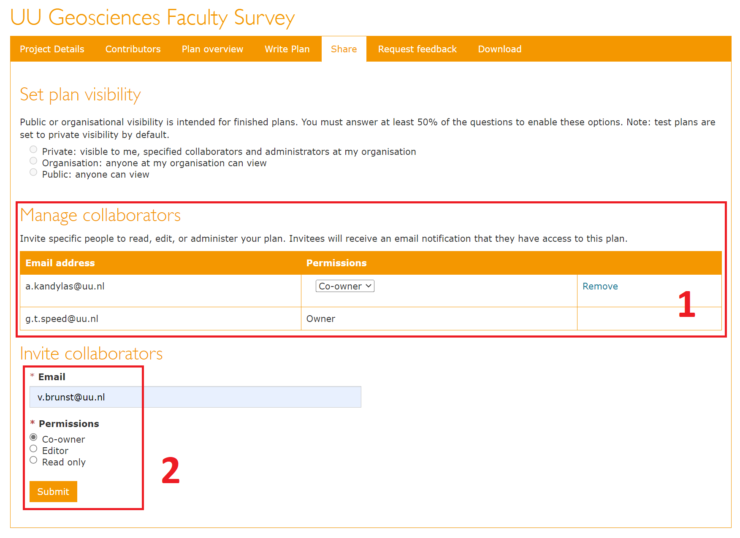
See the Contributors section below for more information on the “Contributors” tab.
You can share your DMP with external users by adding their email here, you should use their official email address for their organization. Please see our manual for creating an account with external collaborators.
Getting Feedback on Your DMP from Data Management Professionals
In order to get feedback directly from the Data Team in the faculty of Geosciences, share your DMP with the data steward(s) from your department. The data stewards can be found on the Data Steward Services page of the geo-data-support website.
If you click on the Request Feedback tab (1), and the Request Feedback button (2) on that page, the request will be sent to RDM Support in the library. In agreement with the RDM Support in the library they will send the request back to the Data Team in Geosciences. We would prefer you to just share the DMP with us using the above method in the Share tab.
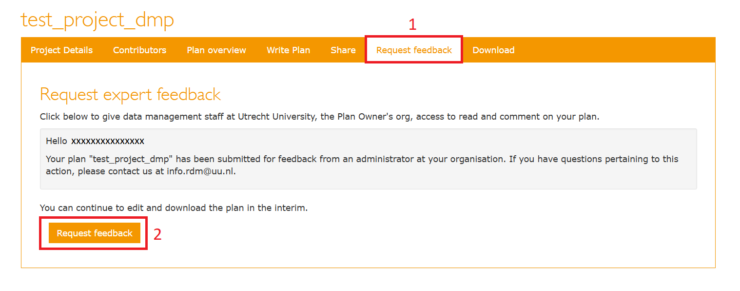
Adding Contributors – Collaborators to you DMP
In the Contributors tab, all the people involved in the DMP creation are listed in a table (1). On the top of the tab there is a message that this table should include at least the Principal Investigator (PI) of the project and the supporting staff (e.g. the Faculty’s Data Manager or the Data Stewards), who is responsible for the data management throughout your project’s different research phases. In addition, this table can also include any other collaborators in your project, such as external partners and researchers from other institutions.
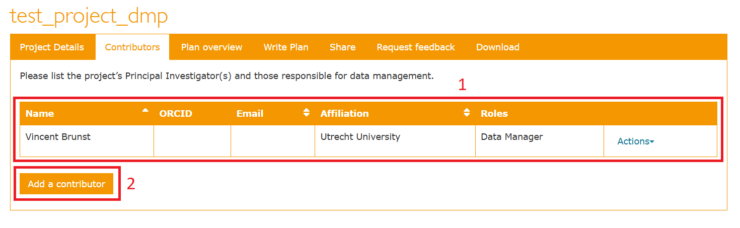
To add a new contributor to your project you can click on the Add a contributor button (2). After clicking at that button, a new webpage opens:
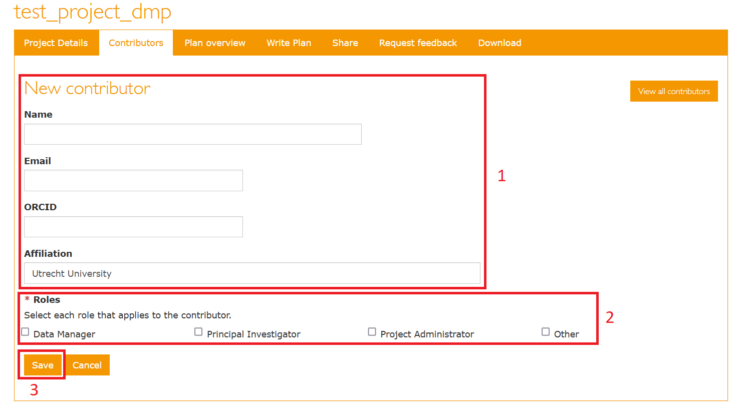
In this webpage you can fill in all the relevant information to your new contributor (1). You can also specify the role that this contributor has in your project (2). After filling in the necessary information, make sure to click on the Save button (3), to save your new contributor’s details. By clicking on the Save button you will be directed again back to the initial page of the Contributors tab. On this page you can see, a notitfication box which informs you about the successful addition of your new contributor (1) and the details of your new contributor(s) listed in the table (2):
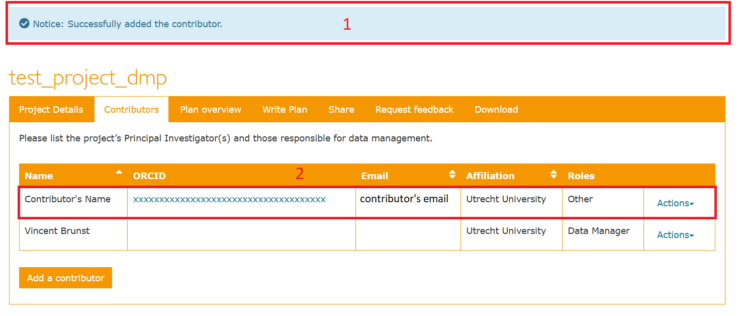
Finally, by clicking on the Actions at the right side of the table, you can Edit the details of each of your DMP contributors or even Remove them from your DMP.