Sharing Data
You can grant other persons different levels of access to your data. The different levels are;
- Viewer (Read-only)
- Member (Read and write)
- Manager (Full permissions including the ability to grant access to others)
Access will be provided for the main folder and all the subfolders, which means you cannot give others access to subfolders individually.
To give access to other researchers, you need to have group manager permissions or ask one of the data managers of the faculty to do it for you:
- When you open a Yoda folder, there is a “Go to group manager” option on the top right that redirects you to the group manager settings of the folder. Alternatively, you can navigate to the Yoda menu on the top-right where your email address is shown, and select the group manager.
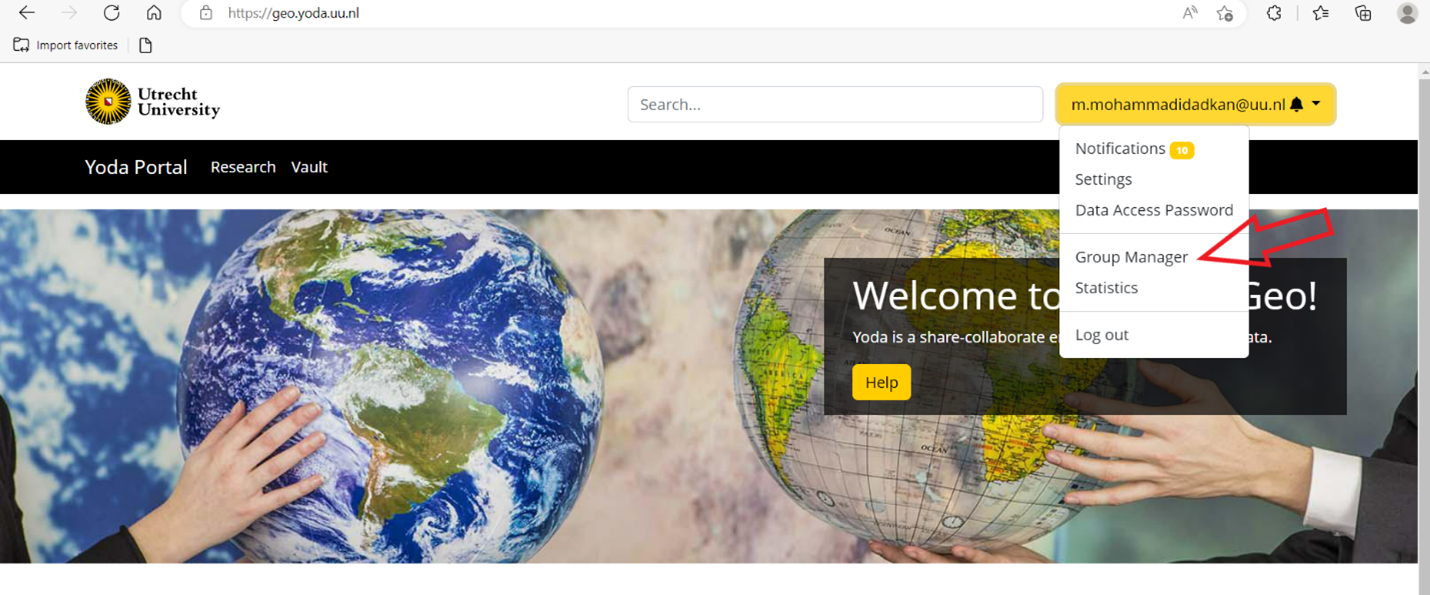
- On the group manager page, you see the list of the Yoda groups that you have manager permissions on the left side. On the bottom right, you can add the email address of the person that you would like to add to the research folder and click on the add button.
Keep in mind that when you add a user with an external e-mail address, an e-mail for setting up their password will be directly sent. Make sure that this person has received additional instructions that he has granted access to the Yoda folder of your choice.
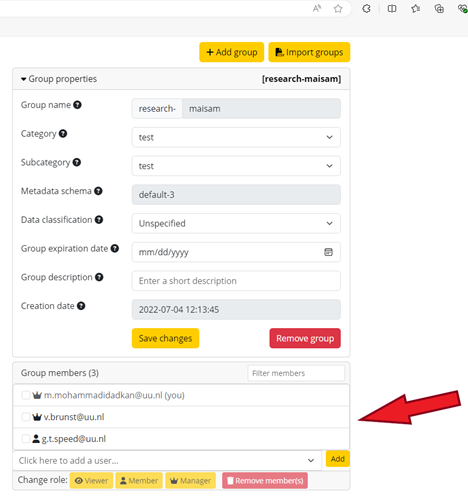
- The role (access level) of a newly added member to the research group is by default member. You can change the role of the members at any time.

